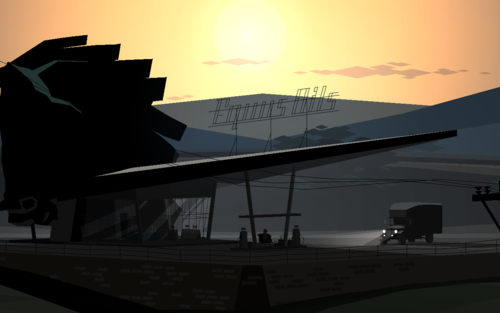A template for making maps with labels. See Map.
Use
Define a base map layer, choose a display width, and specify the labels. X and Y are percentages.
The grid layer can be used while editing to assist with positioning. The default grid is white with 20% opacity.
Optional attributes include: (Start) Link; (Label) Color, Length, Width/halfwidth
{{Map/Start|base=FILENAME.png|width=PIXELS|link=PAGENAME}}
<!-- {{Map/Grid|color=rgba(255, 255, 255, 1)}} -->
{{Map/Label|1=X|2=Y|3=Label}}
{{Map/Label|1=X|2=Y|3=Label|color=COLOR|length=PIXELS|width=EM|halfwidth=(half of width)}}
{{Map/LabelE|1=X|2=Y|3=Label|color=COLOR|length=PIXELS|width=EM}}
{{Map/End}}