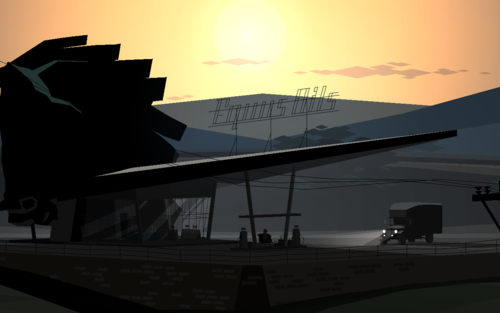Difference between revisions of "Template:Map"
Jump to navigation
Jump to search
(→Use) |
|||
| Line 18: | Line 18: | ||
== Examples == | == Examples == | ||
| − | + | <div style="overflow: hidden;"> | |
| + | <div style="float: left; margin-right: 4em; margin-bottom: 2em;"> | ||
{{Map/Start|base=Equus Oils.png|width=500}} | {{Map/Start|base=Equus Oils.png|width=500}} | ||
{{Map/Label|50|50|Test}} | {{Map/Label|50|50|Test}} | ||
| Line 25: | Line 26: | ||
{{Map/Label|75|75|A longer test on several lines}} | {{Map/Label|75|75|A longer test on several lines}} | ||
{{Map/End}} | {{Map/End}} | ||
| − | + | </div> | |
| + | <div style="float: left;"> | ||
{{Map/Start|base=Equus Oils.png|width=500}} | {{Map/Start|base=Equus Oils.png|width=500}} | ||
{{Map/Grid|color=rgba(255, 255, 255, 0.4)}} | {{Map/Grid|color=rgba(255, 255, 255, 0.4)}} | ||
{{Map/End}} | {{Map/End}} | ||
| + | </div> | ||
| + | </div> | ||
== Components == | == Components == | ||
Revision as of 23:37, 6 February 2018
A template for making maps with labels. See Maps.
Use
Define a base map layer, choose a display width, and specify the labels. X and Y are percentages.
The grid layer can be used while editing to assist with positioning.
Optionally, for visibility, specify a color in rgba format (rgb: 0-255, a: 0.0-1.0); the default is white with 20% opacity.
{{Map/Start|base=FILENAME.png|width=PIXELS|link=PAGENAME}}
<!-- {{Map/Grid|color=rgba(255, 255, 255, 1)}} -->
{{Map/Label|X|Y|Label}}
{{Map/Label|X|Y|[[Label with link]]}}
{{Map/Label|X|Y|Label|color=COLOR}}
{{Map/End}}