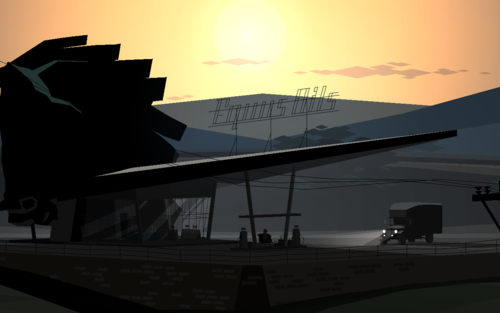Even for a low-activity wiki, hosting & rendering many HQ image files takes significant resources and comes with high monthly server costs.
If you're able, please consider contributing to keep the site running to help support this independent, ad-free, fan-run site. Thank you!
Difference between revisions of "Template:Map"
Jump to navigation
Jump to search
(→Use) |
m |
||
| (9 intermediate revisions by 2 users not shown) | |||
| Line 5: | Line 5: | ||
Define a base map layer, choose a display width, and specify the labels. X and Y are percentages. | Define a base map layer, choose a display width, and specify the labels. X and Y are percentages. | ||
| − | The grid layer can be used while editing to assist with positioning. | + | The grid layer can be used while editing to assist with positioning. The default grid is white with 20% opacity. |
| − | + | ||
| + | Optional attributes include: (Start) Link; (Label) Color, Length, Width | ||
<pre><nowiki> | <pre><nowiki> | ||
{{Map/Start|base=FILENAME.png|width=PIXELS|link=PAGENAME}} | {{Map/Start|base=FILENAME.png|width=PIXELS|link=PAGENAME}} | ||
<!-- {{Map/Grid|color=rgba(255, 255, 255, 1)}} --> | <!-- {{Map/Grid|color=rgba(255, 255, 255, 1)}} --> | ||
| − | {{Map/Label|X|Y|Label}} | + | {{Map/Label|1=X|2=Y|3=Label}} |
| − | {{Map/Label|X|Y| | + | {{Map/Label|1=X|2=Y|3=Label|color=COLOR|length=PIXELS|width=EM}} |
| − | {{Map/ | + | {{Map/LabelE|1=X|2=Y|3=Label|color=COLOR|length=PIXELS|width=EM}} |
{{Map/End}} | {{Map/End}} | ||
</nowiki></pre> | </nowiki></pre> | ||
== Examples == | == Examples == | ||
| − | + | <div style="overflow: hidden;"> | |
| + | <div style="float: left; margin-right: 2em; margin-bottom: 2em;"> | ||
{{Map/Start|base=Equus Oils.png|width=500}} | {{Map/Start|base=Equus Oils.png|width=500}} | ||
| − | {{Map/Label| | + | {{Map/Label|12|36|Horse head|length=20|width=6}} |
| − | {{Map/Label| | + | {{Map/Label|28|71|Computer|width=6}} |
| − | {{Map/ | + | {{Map/LabelE|53|75|[[Joseph]]|length=45|width=4.5}} |
| − | {{Map/Label| | + | {{Map/Label|80|10|Color &<br />multiline test|color=green}} |
{{Map/End}} | {{Map/End}} | ||
| − | + | </div><div style="float: left; margin-bottom: 2em; margin-left: 2em;"> | |
{{Map/Start|base=Equus Oils.png|width=500}} | {{Map/Start|base=Equus Oils.png|width=500}} | ||
{{Map/Grid|color=rgba(255, 255, 255, 0.4)}} | {{Map/Grid|color=rgba(255, 255, 255, 0.4)}} | ||
{{Map/End}} | {{Map/End}} | ||
| + | </div> | ||
| + | </div> | ||
== Components == | == Components == | ||
| Line 37: | Line 41: | ||
* [[Template:Map/End]] | * [[Template:Map/End]] | ||
| − | [[Category: | + | [[Category:Map Templates]] |
</noinclude> | </noinclude> | ||
Latest revision as of 10:00, 4 February 2020
A template for making maps with labels. See Maps.
Use[edit]
Define a base map layer, choose a display width, and specify the labels. X and Y are percentages.
The grid layer can be used while editing to assist with positioning. The default grid is white with 20% opacity.
Optional attributes include: (Start) Link; (Label) Color, Length, Width
{{Map/Start|base=FILENAME.png|width=PIXELS|link=PAGENAME}}
<!-- {{Map/Grid|color=rgba(255, 255, 255, 1)}} -->
{{Map/Label|1=X|2=Y|3=Label}}
{{Map/Label|1=X|2=Y|3=Label|color=COLOR|length=PIXELS|width=EM}}
{{Map/LabelE|1=X|2=Y|3=Label|color=COLOR|length=PIXELS|width=EM}}
{{Map/End}}